Authentication
This section is available here: Settings - OTT Stream
It configures user's registration, social media login and other 3rd party related integrations.
The following processes are enabled through that section:
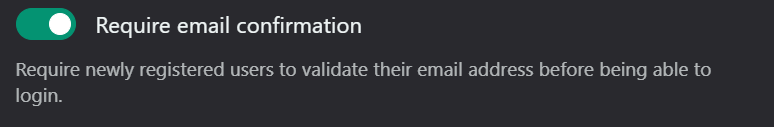
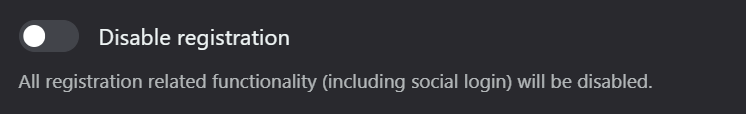
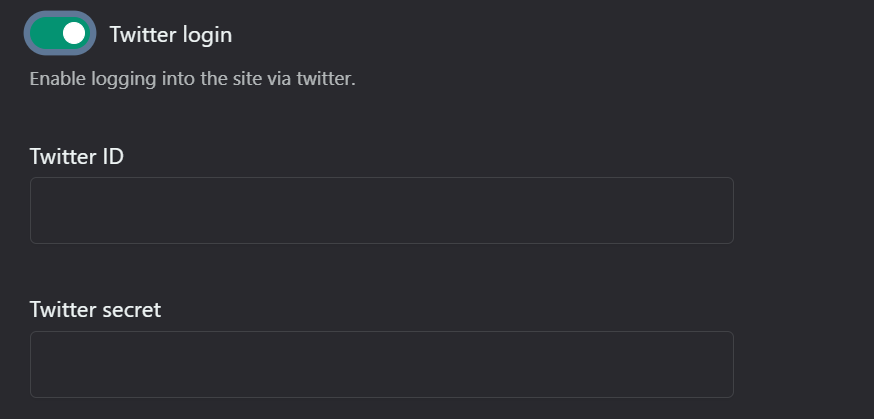
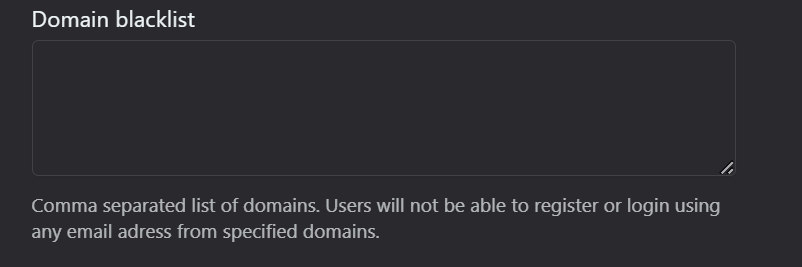
- Set email validation requirement for new users:
This helps ensure the validity of user accounts and prevents spam registrations.
For platforms with free content, you may consider disabling the registration functionality
This option is suitable for platforms that display only free content.
- Enable/disable single device login:
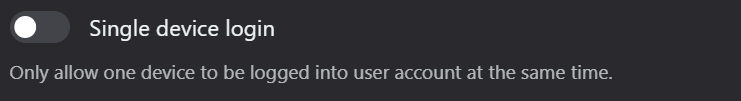
This setting can enhance security but may inconvenience users with multiple devices.
- Enable/disable compact buttons
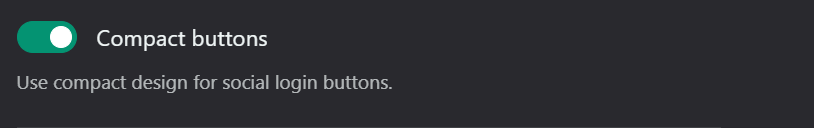
This features enables mobile friendly compact design for social media logins.
- Enable/disable compact buttons
This features enables mobile friendly compact design for social media logins.
- Configure social media logins (Google, Facebook, X):
Social logins can simplify the registration process for users.
The platform offers enabling registration through the three main social media platforms:
Google (with the use of Google client ID, and Google client secret from the development account)
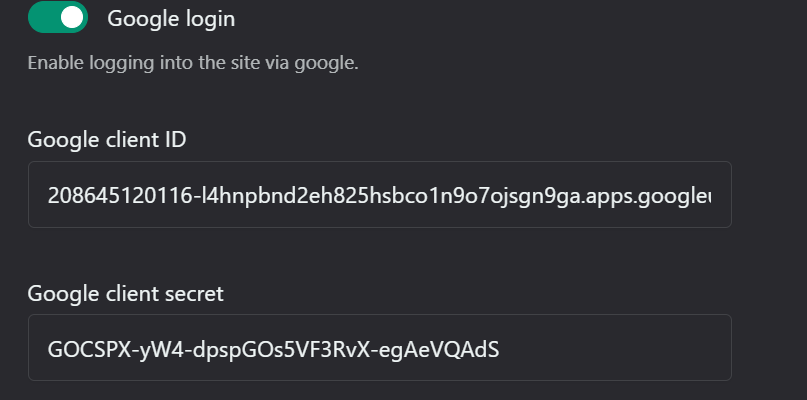
Google (with the use of Google client ID, and Google client secret from the development account)
Facebook (with Meta App ID and Meta App secret from the development account):
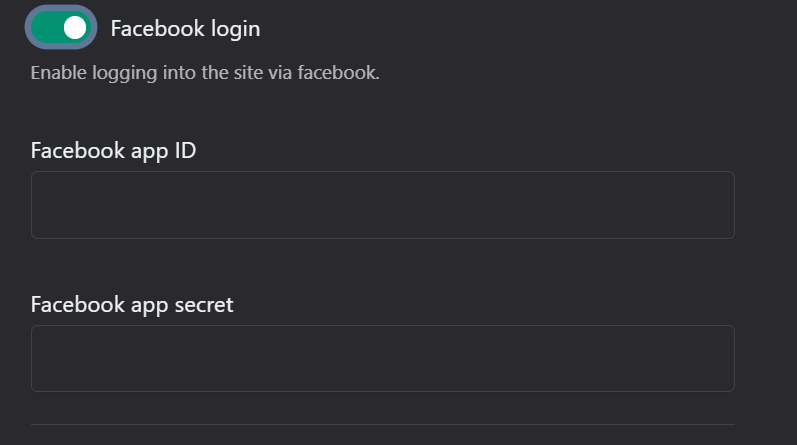
X (formerly Twitter) with X ID and X secret from the development portal
X (formerly Twitter) with X ID and X secret from the development portal
- Set up domain blacklist for registration/login:
This can help prevent spam or abuse from known problematic domains. Consider regularly updating this list based on observed spam patterns.
Users from these domains will not be able to register and/or login in their accounts on the platform.
Related Articles
Payment systems integration
To make your life and the lives of your advertisers much simpler, you use the automatic payment processing. Our platform offers integration of a wide range of payment methods. Simply copy the necessary credentials from your payment gateway account ...Menu Customization
The customization of the menus is done here: Menus The section provides options configure the following menus: • Primary (movies, series, people, news, etc): This is the main navigation for your platform. Organize items in order of importance or user ...