Content Settings
The content settings are configured here: Settings - OTT Stream
This section control how content is displayed across the platform and consist of 3 sub-sections:
General:
Here you can:
- Set rating source (local user rating or TheMovieDB rating average):
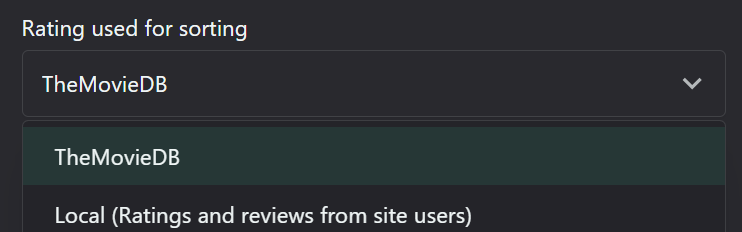
Local user ratings can provide more personalized and community-driven scores, while TheMovieDB ratings offer a broader consensus, from users who are not registered on the platform.
- Enable/disable reviews and comments functionality:
User-generated content can increase engagement but also requires moderation. Consider implementing anti-spam measures and clear community guidelines if enabling this feature. You might also want to offer users the ability to report inappropriate content.
- Enable/disable video comments:
Video-specific comments can provide timestamped discussions, enhancing user engagement. However, they may also increase moderation needs. Consider implementing features like comment upvoting or pinned comments from content creators to highlight valuable discussions.
Automation:
- Choose search method (Local, TheMovieDB, or both):
Local search enables only search on the content created or imported via the admin area. This functionality can be further configured in the local search settings section. Local search gives you more control but requires maintenance of your own database.
TheMovieDB offers extensive data and the search on the platform will directly connect and search on TheMovieDB database without the need to create or import the content.
Using both can provide comprehensive results but may require deduplication efforts. Consider your content library and resources when making this decision.
- Configure title and people automation:
Title automation will automatically import, and periodically update, all metadata available on TheMovieDB about the title when user visits that title's page.
When Season update is enabled, season episodes will be automatically updated, even if title automation is disabled.
People automation will automatically import, and periodically update, all metadata available on TheMovieDB about a person, when user visits that person's page.
When full filmograpy for a person is imported from TheMovieDB, it auto updating the person's metadata.
Regular updates ensure your platform always has the latest information, especially for ongoing series. Automation can keep your content information up-to-date with minimal manual effort. Set up rules for how often to check for updates and what types of information to update automatically.
- Choose language for TheMovieDB content fetch: This setting affects the language of imported content descriptions and metadata. . If translation is not available , the default data language is English.
Consider your target audience and the languages you support on your platform. You might want to implement a translation system for multi-language support.
- Enable/disable adult content import:
This setting helps control the types of content available on your platform. Consider your target audience and local regulations when configuring this option. You might also want to implement age verification systems and parental controls if you decide to include adult content.
Title Page:
- Select and order sections to appear (season grid, video grid, image grid, reviews, cast grid, related titles, episode grid):
The order and presence of these sections can significantly impact user experience and content discovery.
Related Articles
General Settings
The general settings of the platform are configured here: Settings - OTT Stream Follow these steps to facilitate the process: • Set primary platform URL (domain): This is the main address users will use to access your platform. Ensure you have proper ...SEO Settings
The SEO modification page is here: SEO Settings This section allows you to configure metadata for various page types: • Title page: Optimize for the specific movie or series. Include key information like release year and main actors. • Season page: ...User Account Settings
To access your user account area, please click on your user name on the upper right section of the landing page: A drop down menu with the following sections will show: • Admin area: This section is for platform administrators to manage global ...Video and Streaming Settings
The settings for video and streaming are configured here: Settings - OTT Stream This section organizes how videos are played and displayed on the platform in the following steps: - Set types of videos to show (all, full videos/episodes, short videos, ...Subscriptions Settings
This section configures gateway integration, accepted cards, invoices and other related settings from here: Settings - OTT Stream In the General subsection, you can: - Enable/disable subscription functionality: This is a crucial setting for ...