Genres
The Genres page is a crucial tool for organizing and categorizing content on your OTT CMS platform. This interface allows you to view, search, add, and edit genre classifications for your media library.
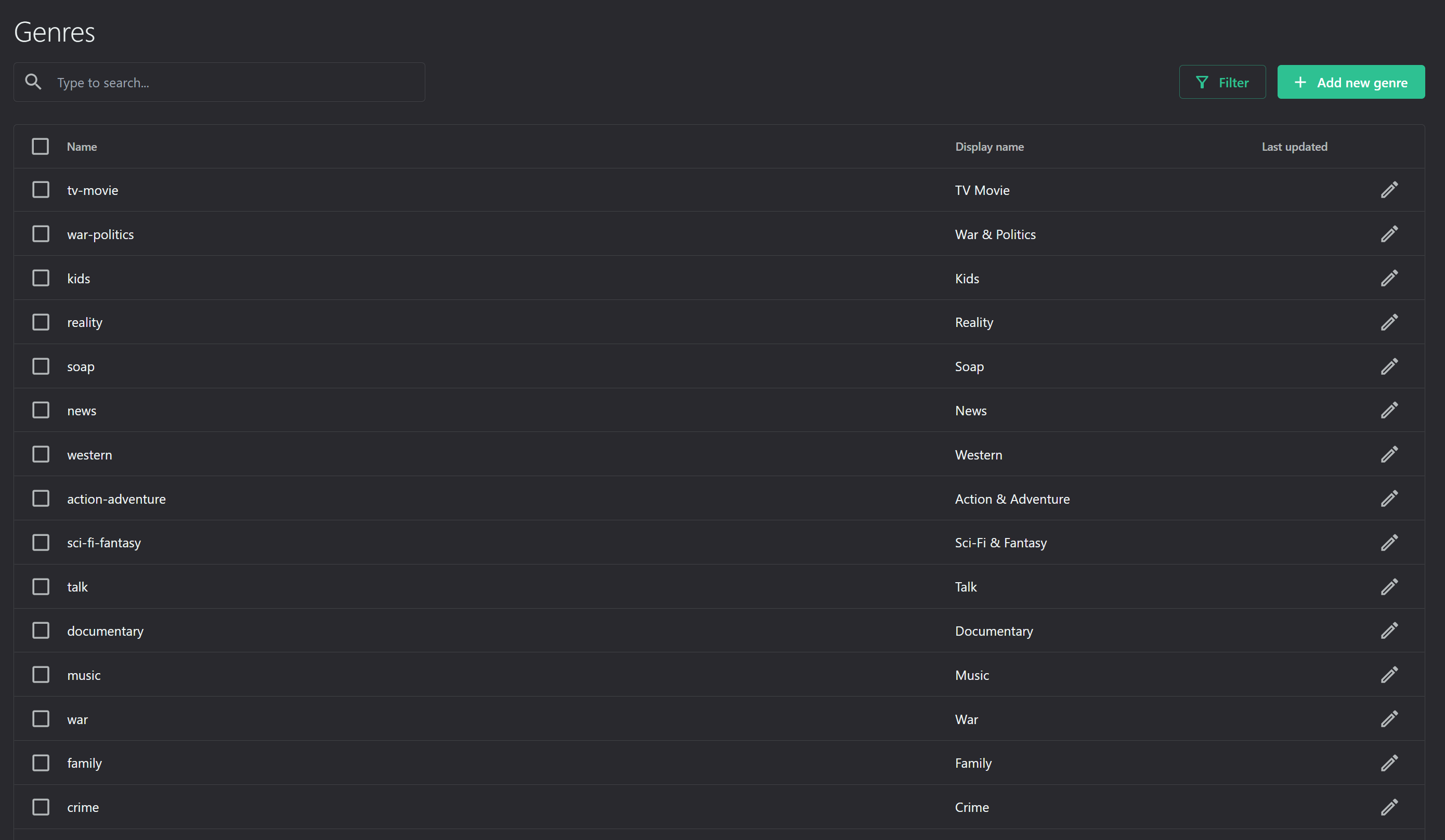
At the top of the page, you'll find:
A search bar, enabling quick lookups of specific genres
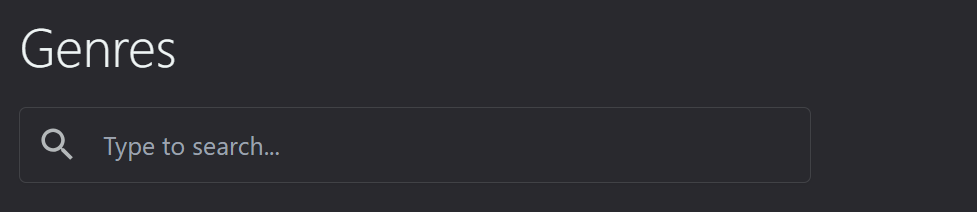
Two action buttons:
a) "Filter": Use this to refine the displayed list based on various criteria
b) "Add new genre" (+): Click to create a new genre category
Managing Genres
- To edit a genre, click the pencil icon at the end of the row
- Use the checkbox to select multiple genres for batch operations
- Sort in different logical order from the table header name
- The "Add new genre" button allows you to create new genre categories
To add a new genre, click on Add new genre button and write the genre name and display name.
Related Articles
Creating and Managing Titles
To create and manage Titles, follow this link: Titles - OTT Stream A title page serves as the dedicated landing space for each film or series, encompassing all essential details such as original title, release date, runtime, certification, budget, ...Landing Page
The landing page of your OTT platform is crucial for user engagement and content discovery. It's designed to be dynamic, visually appealing, and highly customizable to meet your specific content strategy and user preferences. The landing page ...