Localization
This section configure global date, time and language settings from here: Settings - OTT Stream
It enables:
- Setting default timezone for new users and guests:
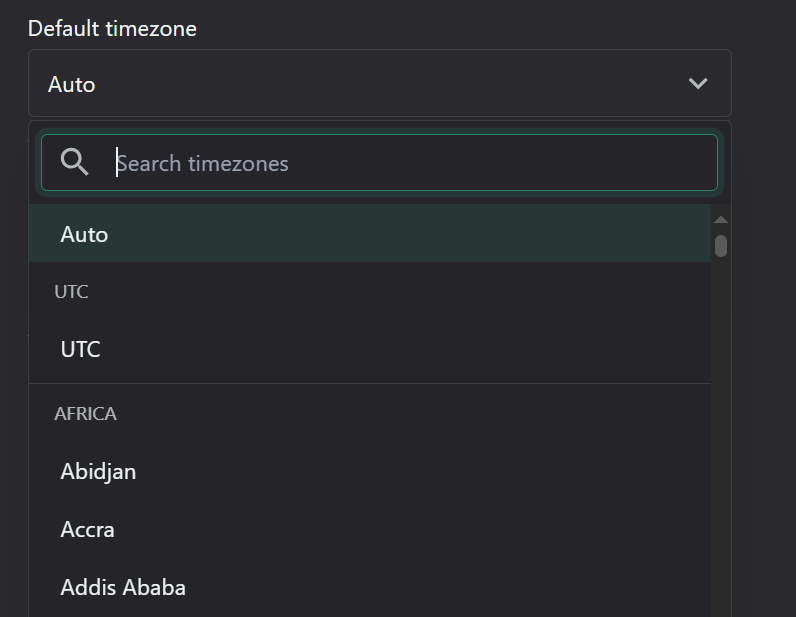
This affects which timezone is selected by default for new users and guests and how times are displayed across your platform. Consider implementing automatic timezone detection based on the user's IP address or device settings. You might want to allow users to easily change their timezone in their account settings.
- Choosing default language: This sets the default language and regional settings for new users.
- Configuring date verbosity and format:
Different regions have different date format preferences. It determines the default verbosity for all dates, displayed across the platform. Month/day order and separators will be adjusted automatically, based on user's default location.
- Enabling/disabling translations:
This setting determines whether users can switch between different language versions of your platform.
Related Articles
Localization
This section of the platform is designed to manage platform languages and is available here: Localizations - OTT Stream and allows your platform to cater to a global audience. This allows for culturally appropriate content in different regions. To ...Analytics
The platform analytics is available under the first tab on the right side in admin section here: Video engagement & insight report - OTT Stream It analyses the number of plays for a specific time period. It displays view data on new users, titles, ...Plans
The Subscription Plans section of your OTT platform allows you to manage and configure the various subscription tiers available to your users. Here's how to navigate and use this important feature: At the top, you'll see the search bar to quickly ...Users
The Users section displays a list of all registered users on your OTT platform. This interface allows administrators to manage user accounts, view user details, and perform various actions. In the top area, you'll find A search bar that allows you to ...Roles
The Roles section of your OTT platform allows you to manage user roles and permissions. This interface provides tools to view, add, and edit roles, which are crucial for controlling access and functionality across your streaming service. A search bar ...