Static Ads
To use in the best way the functionalities of this section, you can:
- Set up predefined ad slots (responsive static banners): This allows for consistent ad placement across your platform.
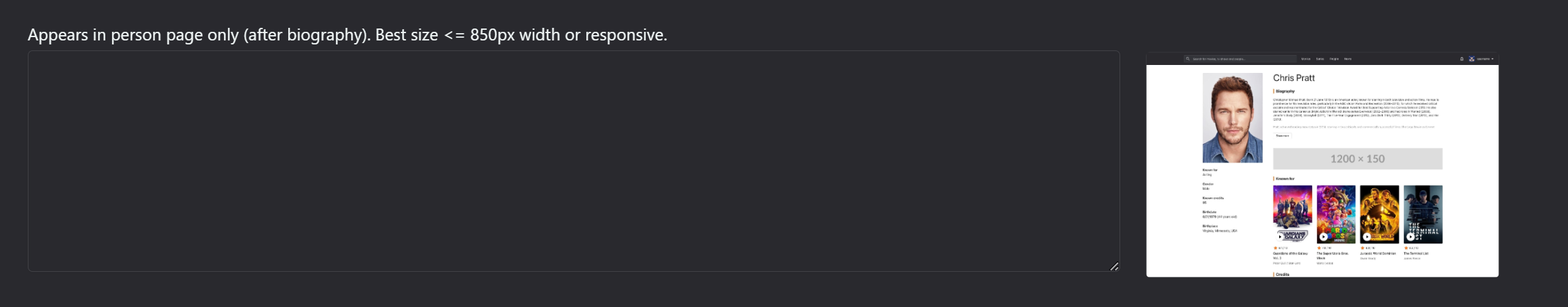
Consider implementing responsive design for ad slots to ensure they look good on all device types and screen sizes. You might want to include options for different ad sizes and formats to accommodate various advertiser needs.
- Configure ad placements on the platform: Strategic ad placement can maximize revenue while minimizing user disruption.
Consider implementing A/B testing for ad placements to optimize both user experience and ad performance. You might want to include frequency capping options to control how often users see particular ads.
- Integrate with ad servers and networks: This allows for dynamic ad serving and more advanced advertising capabilities.
Consider implementing support for multiple ad networks to maximize fill rates and revenue. You might want to include real-time reporting features to track ad performance and revenue.

Note: PlayBox Technology also offers a Display Ad server for content monetization. This integrated solution can provide more advanced features and better performance. Consider exploring this option if you're looking for a comprehensive ad management solution. You might want to compare the features and costs of this solution with third-party ad servers to determine the best fit for your platform.
Related Articles
Ads prioritisation
Our platform selects the advertising it displays from the pool of ads assigned to a particular zone. One way to impact that process is through the ads prioritisation. These are options to set the priority are: Weight Rate Top rate Second rate We'll ...Assigning ads to zones
Understanding how the ad server chooses which advertisements to display on each specific zone is important in managing your advertising. Additionally, our solution controls zone assignment in several different methods. An assignment mode may be ...Airbox Logo Insertion
In a stand-alone AirBox you can save up to 16 static logo presets and use them later during playback. Set your logos in Settings menu > Logo; Select the desired logo preset (one to sixteen), click Load and browse for the relevant image. Click Open. ...TitleBox - Quick Start
Quick Start The TitleBox (TB) module is an on-air graphics manager. You can create different static or dynamic objects in TitleBox, such as rolls, crawls, still pictures, clocks, etc., and save them in projects. The projects could be used directly ...Advertiser / DSP options
Advertiser / DSP options In this section, we'll go through the advertiser and DSP options that can be accessed via the Settings / Common menu. Allow registration You may enable or disable user registration on the platform with this checkbox. When ...