Subscriptions Settings
This section configures gateway integration, accepted cards, invoices and other related settings from here: Settings - OTT Stream
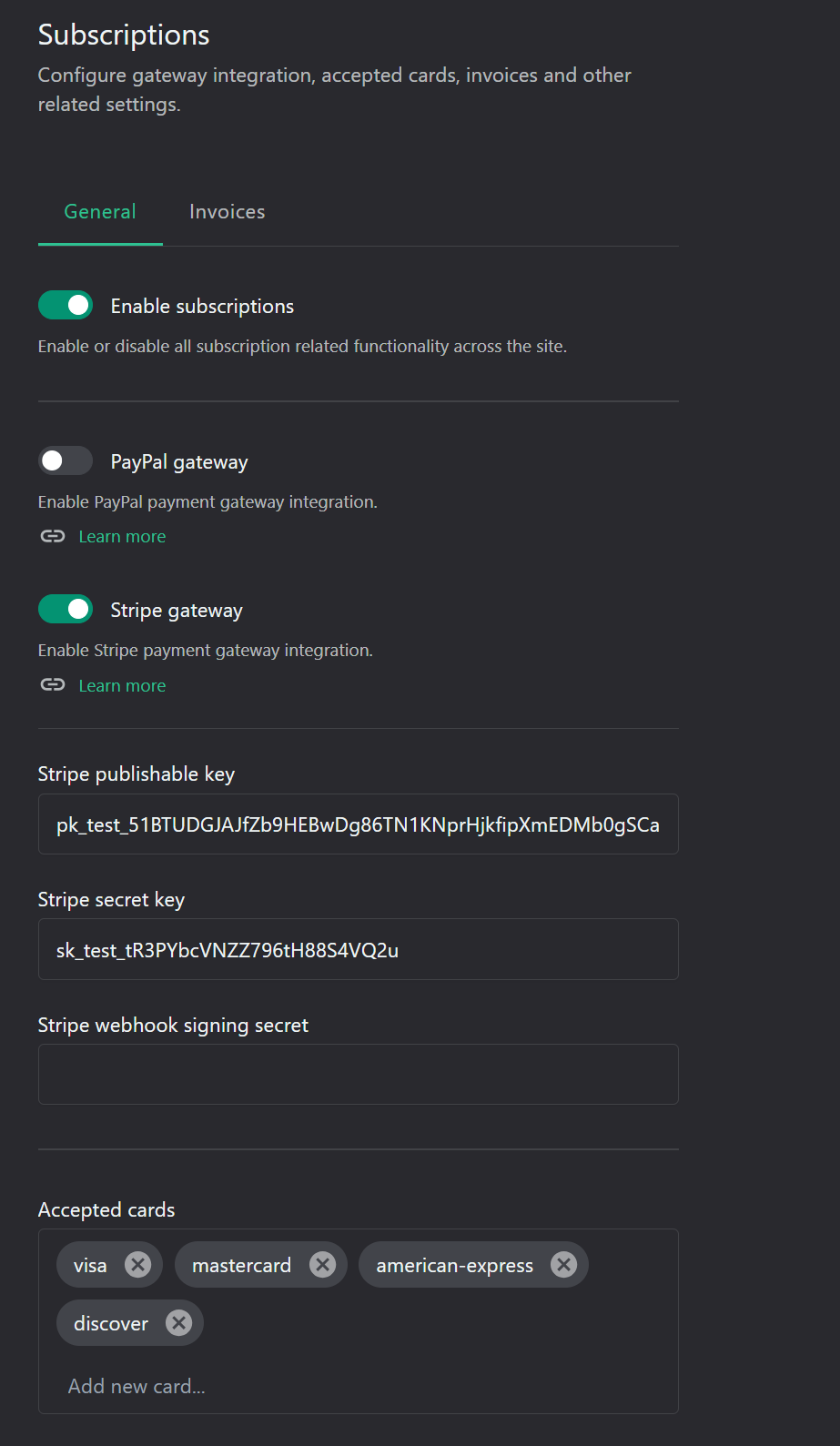
In the General subsection, you can:
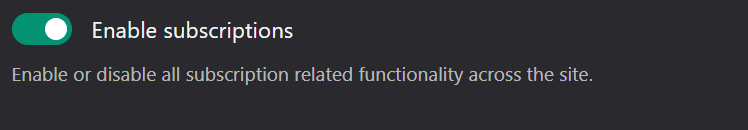
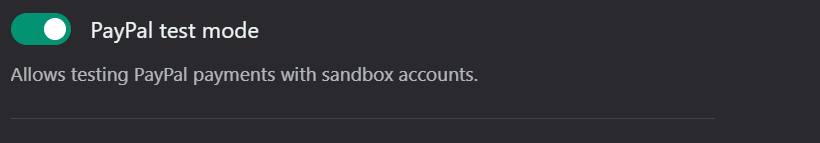
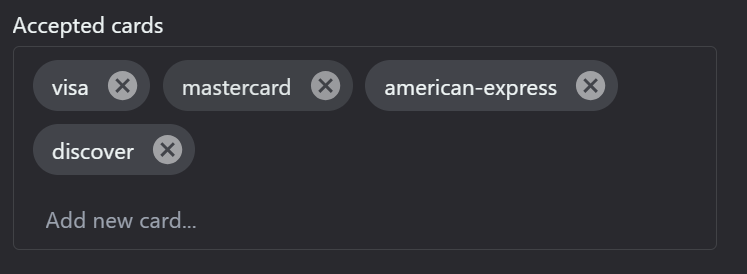
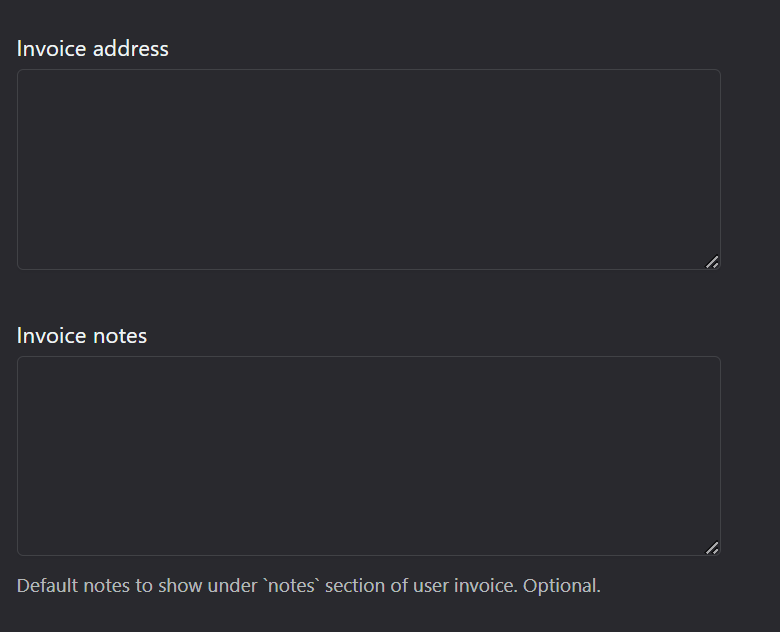
- Enable/disable subscription functionality:
This is a crucial setting for monetization. It enables or disables all subscription related functionality across the platform.
- Configure payment gateways (PayPal, Stripe):
To enable PayPal, you need to set up a sandbox account with PayPal and generate a PayPal Client ID, PayPal Secret and PayPal Webhook ID:
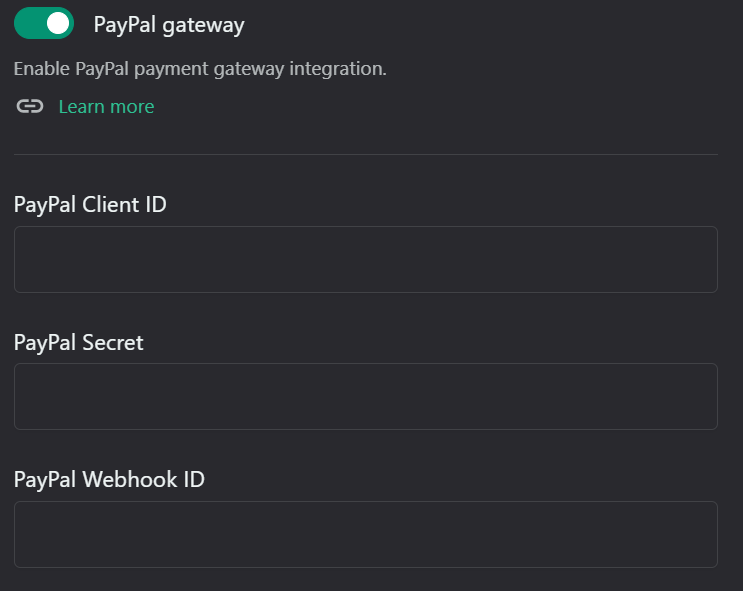
PayPal allows testing of trial payments with sandbox accounts.
For Stripe, you will need to set up a payment account and generate a Stripe publishable key, Stripe secret key and Stripe webhook signing secret, which need to be connected to your platform.
You can also set accepted payment card by adding them manually to the settings.
Through the Invoice subsection, you can configure invoicing (email address, accompanying notes (optional)):
The customer will receive an automatic email with their invoice, once the payment is complete.
Related Articles
Subscriptions
The Subscriptions page in your platform allows you to manage and monitor user subscriptions. This interface provides tools to view, add, and manage subscriptions for your streaming service. At the top, you'll see the search bar that enables quick ...General Settings
The general settings of the platform are configured here: Settings - OTT Stream Follow these steps to facilitate the process: • Set primary platform URL (domain): This is the main address users will use to access your platform. Ensure you have proper ...Mail settings
When configuring the mail settings, you can change incoming and outgoing email handlers, email credentials and other related settings. The section is located here: Settings - OTT Stream The mail settings: - Define the outgoing email address and ...Queue Settings
The Queue Settings select active queue method and enter related 3rd party API keys. This includes seting up task queue method (Sync, Beanstalkd, Database, SQS, Redis): Queue systems help manage time-consuming tasks and ensure smooth user experience. ...SEO Settings
The SEO modification page is here: SEO Settings This section allows you to configure metadata for various page types: • Title page: Optimize for the specific movie or series. Include key information like release year and main actors. • Season page: ...