Uploading
The Uploading section, available here: Settings - OTT Stream, configures the size and type of files that users are able to upload. This affects all uploads across the site.
The settings are related to:
This affects where the users store their content.
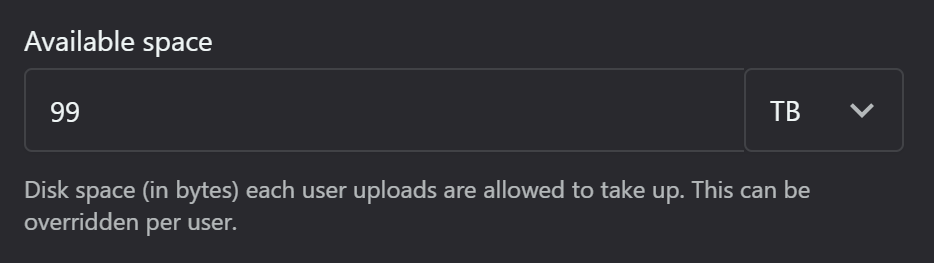
- Selection of the public uploads storage method (Local Disc, Amazon S3, FTP, DigitalOcean spaces, Backblaze):
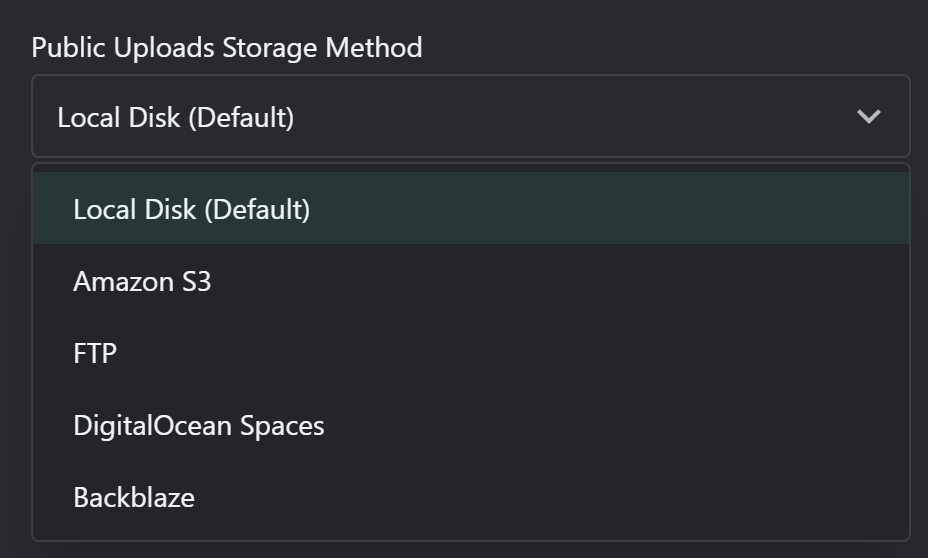
This affects where the users store their content.
Each method has different costs, scalability, and performance characteristics. Consider factors like expected upload volume, budget, and technical expertise when choosing a method. You might want to implement a hybrid system that uses different storage methods for different types of content.
- Configuration of file delivery optimization (X-Sendfile or X-Accel):
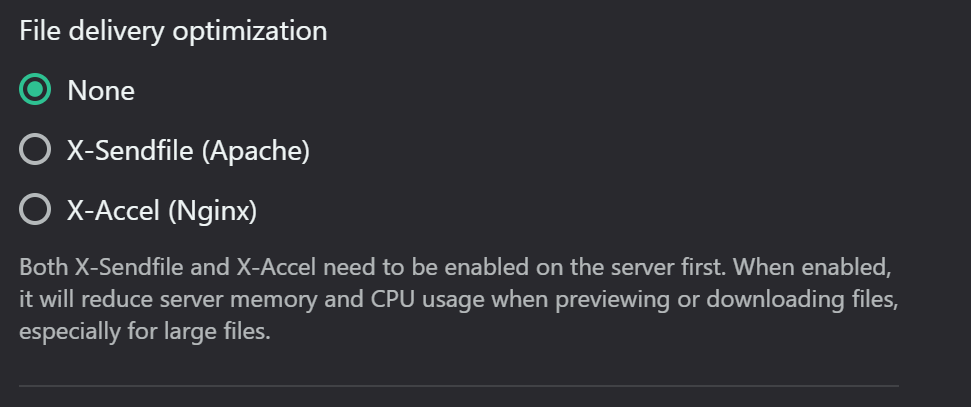
X-Sendfile and X-Accel need to be enabled before use.
These methods can significantly improve file download performance. Consider your server setup and expected file sizes when configuring this option. You might want to implement a content delivery network (CDN) for even faster file delivery, especially for users in different geographic regions.
- Set chunk size for file uploads:
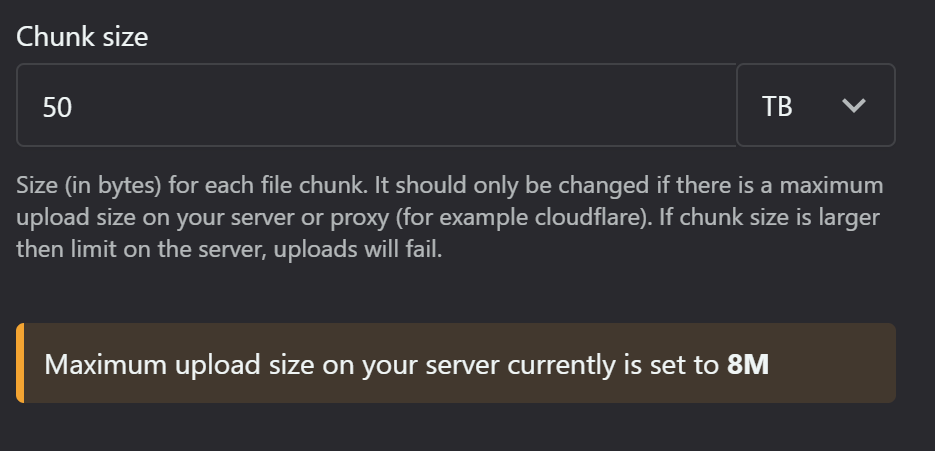
This affects how large files are broken down during the upload process. Consider average user internet speeds and typical file sizes when setting this value. You might want to implement adaptive chunk sizing that adjusts based on the user's connection speed.
- Define maximum file size and available space per user:
This functionality defines the available space for each individual user to upload content.
It helps manage storage costs and prevent abuse. Consider your target user base and the types of content they're likely to upload.
- List allowed and disallowed file types:
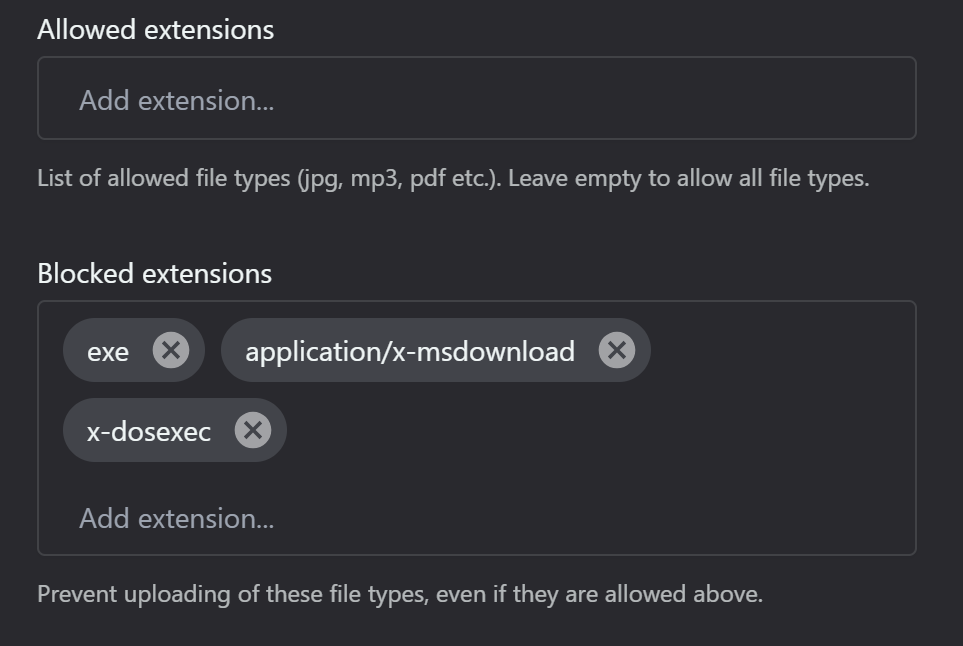
This helps control what kind of content can be uploaded to your platform. Consider your platform's purpose and potential legal issues when configuring this list. You might want to implement virus scanning for uploaded files and automatic file type detection to prevent users from circumventing restrictions by changing file extensions.
Related Articles
Videos
The Videos section contains a catalogue of all videos listed on the platform. The main content area of the OTT CMS platform's Videos page is designed for efficient video content management. At the top, a prominent search bar is displayed, ...Glossary of Terms
Common OTT Terms & Acronyms OTT – Over The Top – This is the no intermediaries, direct-to-consumer, web-based content distribution. Example: StarTalk All Access’s Roku app is the OTT hub for all technology. VOD – Video On Demand – This is Video on ...