Adding members to your platforms
You can add members of your team to your website anytime from here: Users - OTT Stream
Click on Add New User button in the right up corner of the platform.
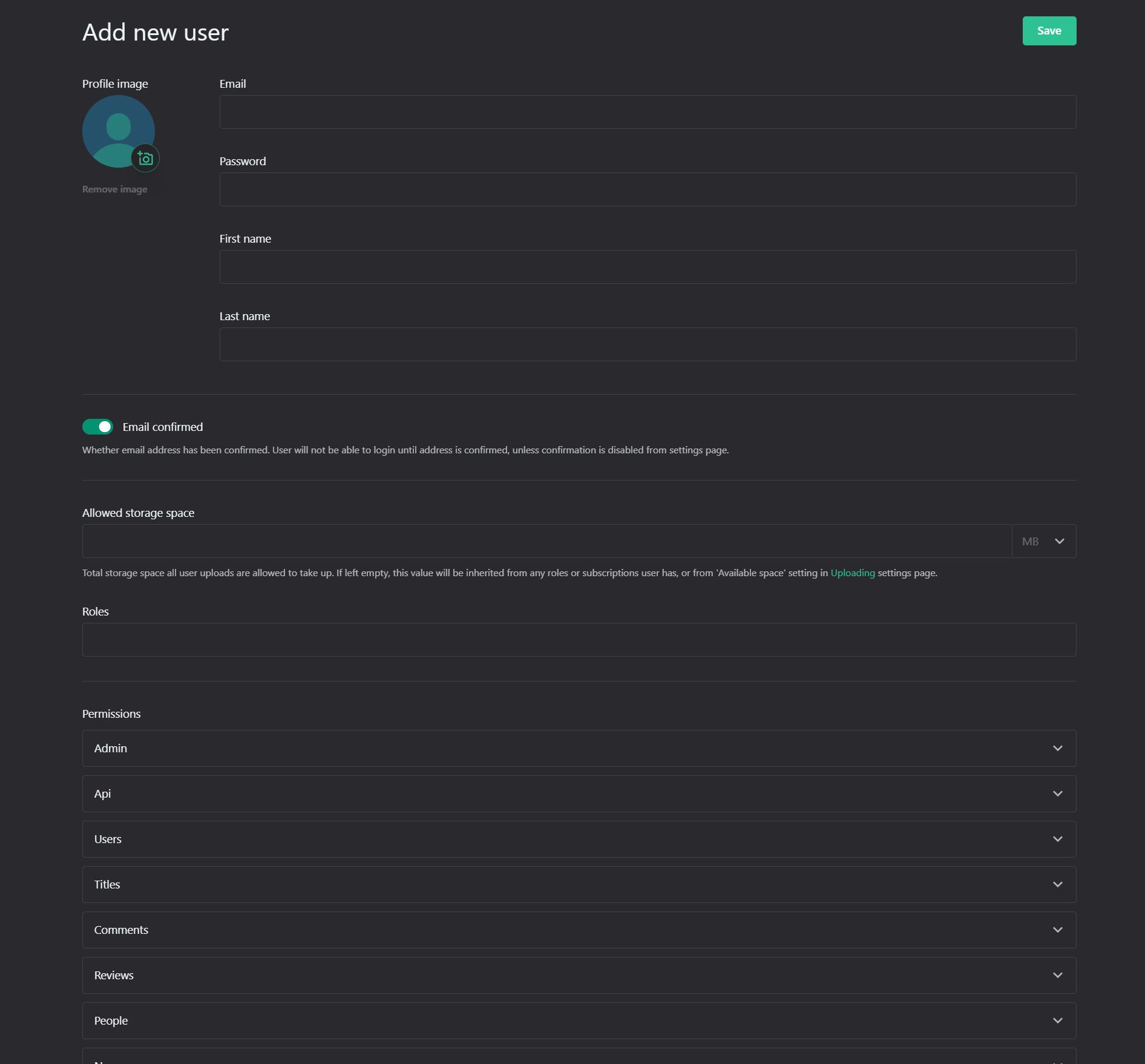
You can create a new user by selecting:
- their email
- password or automatically generate one
- First and Last name
- Profile image (optional)
- available space to use
- role
- permission
Click on Save button at the top right corner of the page to save the changes and create a new user

Note: by clicking on the toggle Show advanced permissions, you will extend the level of permissions beyond the standard
Related Articles
Creating and Managing Titles
To create and manage Titles, follow this link: Titles - OTT Stream A title page serves as the dedicated landing space for each film or series, encompassing all essential details such as original title, release date, runtime, certification, budget, ...Does the OTT CMS cater for SVOD, TVOD, AVOD and PVOD?
Yes, the OTT CMS caters for all of them. The customer will be able to select the payable to any of those platforms, based on their needs and preferences.How to build playlists in AirBox?
Right-click somewhere on the playlist and select Add/Insert > Media files; Browse for the folder that contains the media files; Select the file you need. In case you want to insert more than one file, hold down the <Ctrl> key while clicking on the ...Reviewing the captured content
You can check a file in the software preview window or through the video output of a hardware decoder (check the list of supported platforms). Make sure the video output of the decoder is connected to a monitor. Skip this step if using software-only ...Authentication
This section is available here: Settings - OTT Stream It configures user's registration, social media login and other 3rd party related integrations. The following processes are enabled through that section: - Set email validation requirement for new ...