Reviews
The Reviews section of your OTT platform allows you to manage and moderate user reviews for your content.
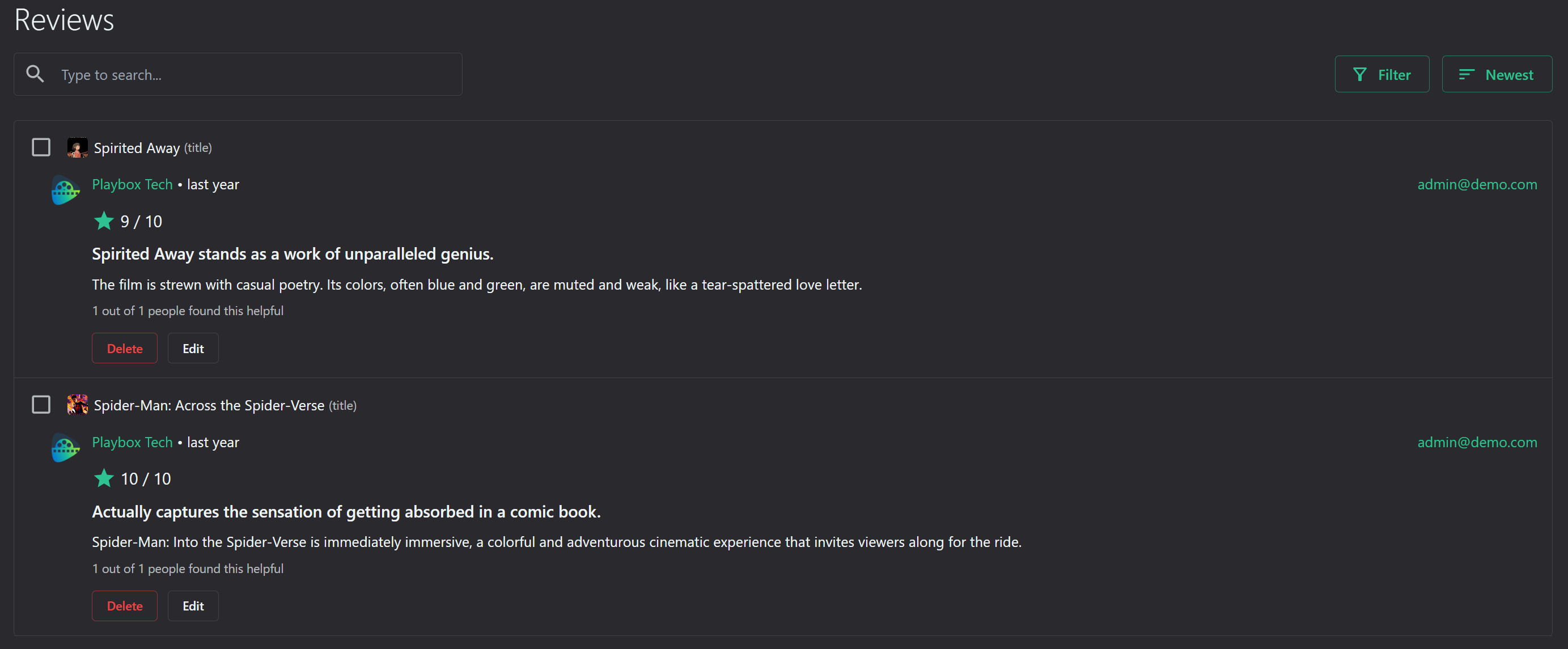
This interface provides tools to view, edit, and curate reviews, helping maintain the quality of feedback on your platform.
A search bar enables quick lookups of specific reviews
Two buttons on the right:
a) "Filter" to refine the displayed reviews based on various criteria
b) Sort functionality to sort reviews by their submission date (newest, oldest) and their interactivity level (most helpful and most reported)
Each review entry includes:
- A checkbox for selecting multiple reviews for batch operations
- The title of the reviewed content with a small thumbnail
- The reviewer's name
- The time of the review
- A star rating out of 10
- The review text, including a headline and detailed comment
- Number of people who found the review helpful
- The reviewer's email address
- "Delete" and "Edit" buttons for review moderation
Review Management
- To edit a review, click the "Edit" button
- To delete a review, use the "Delete" button
- Use the checkbox to select multiple reviews for batch operations
Related Articles
Profile Page
To access the profile page, follow the link: OTT Stream - Movies, TV and Celebrities The profile page displays several important fields: • Created lists, ratings, reviews, and comments • Followers and following information • Number of followers, ...Content Settings
The content settings are configured here: Settings - OTT Stream This section control how content is displayed across the platform and consist of 3 sub-sections: General: Here you can: - Set rating source (local user rating or TheMovieDB rating ...Creating and Managing Titles
To create and manage Titles, follow this link: Titles - OTT Stream A title page serves as the dedicated landing space for each film or series, encompassing all essential details such as original title, release date, runtime, certification, budget, ...Roles
The Roles section of your OTT platform allows you to manage user roles and permissions. This interface provides tools to view, add, and edit roles, which are crucial for controlling access and functionality across your streaming service. A search bar ...Plans
The Subscription Plans section of your OTT platform allows you to manage and configure the various subscription tiers available to your users. Here's how to navigate and use this important feature: At the top, you'll see the search bar to quickly ...